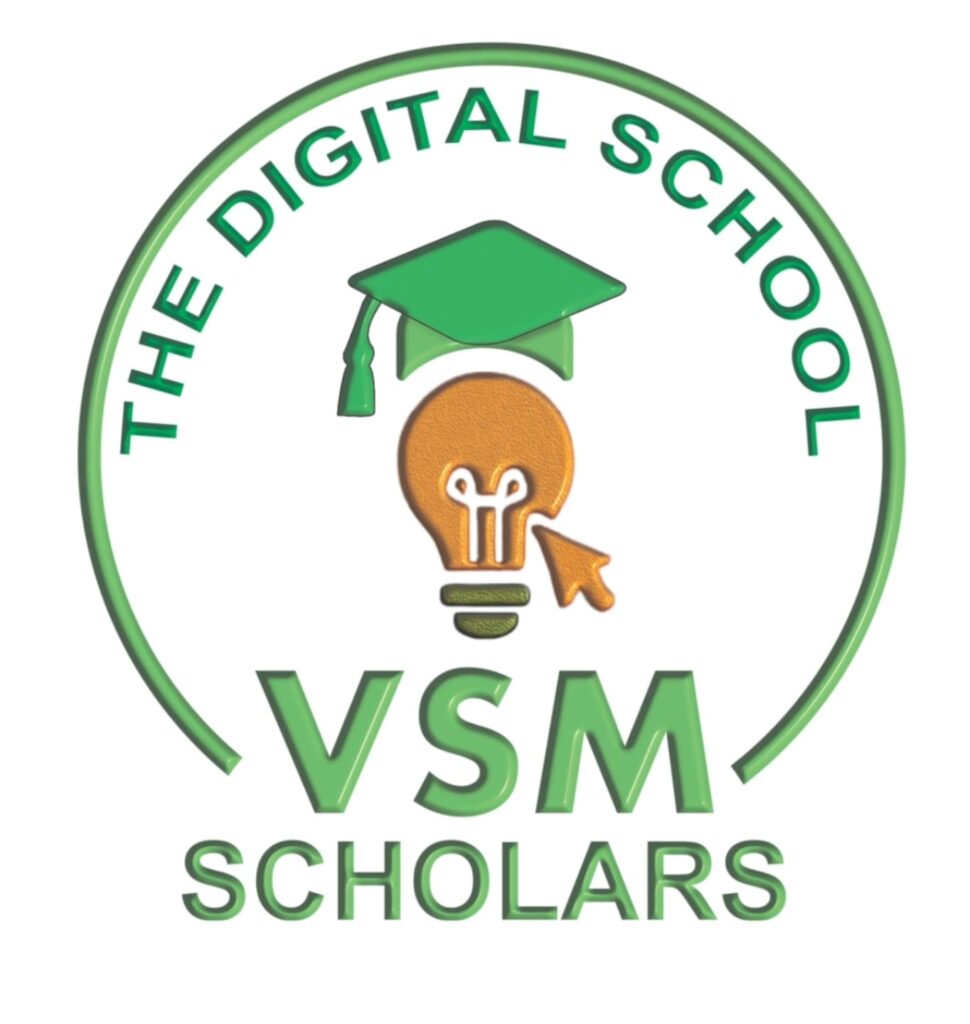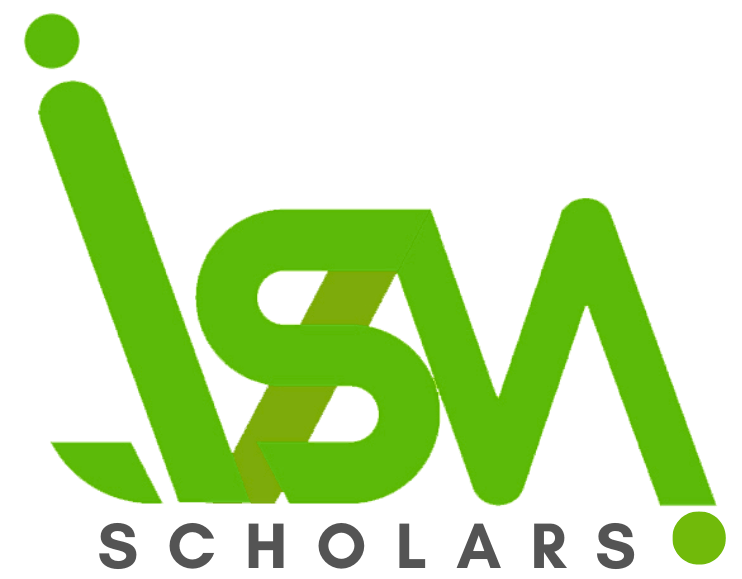Course Details
- Home
- Course Details
Graphic Designing Course Basic to Advance

Learn A-Z of Graphic Designing
Adobe Photoshop
- Course Introduction
- Photoshop Intro
- All Shape Tool Explained
- Move Tool
- Marquee Tool
- Lasso Tool
- Quick Selection & Magic Wand Tool
- Raster graphics & vector graphics
- How to use Text
- Gradient Tool
- Color Picker
- Cartoon Banners
- Hand and Rotate View
- Create Product Banners
- How to crop Perspective Slice
- Website Design
- How to Design a Website Wireframe
- How to Design Website Homepage as per Wireframe
- 19. How to Design Website Mock | Up
- Designing Business Portfolio Website
- Typography and Film Poster (Artist Color Wheel)
- Designing- E-Commerce Website
- Mastery in Pen Tool
- How to Use Brush Tool
- How to Design a Logo
- How to Design Animated GIF Image
Layers
- Design Visiting Card
- Layer Style | Blending Option
- Layer Opacity vs. Fill
- Arrange Images Quickly
- Layer Types Explained
- Customize the Layers Panel
- How to Prepare a design for printing (packaging)
- Identify Layers
- Filter Layers
- Manipulation Layers : Resize, Rotate, Transform, Flip
- Lightroom
The New AI Generative Fill Tool
- Generative Changing People’s Clothes
- Generative Expand Crop
Adobe Illustrator
• Welcome to the Course
• Getting Started Illustrator
• Getting Started Illustrator
How to Use Tools in Illustrator
• Setting Up Our New Document
• Understanding Colours in Foreground and Stroke
• Drawing with Shapes and Lines
- Introduction Illustrator
- How to use Move Tool
- How to use Pen Tool in Illustrator
- How to join Lines in Illustrator
- Quick Selection & Magic Wand Tool
- How to Use Stroke Lines in Illustrator
- How to Use Lines Using Blend Tools
- How to Spiral Tool in Illustrator
- The Blend Tool
- Blend Tool with Text
- Repeat Tool
- Polar Grid Tool
Saving Files
• How to Save Files in Illustrator
• How to Setup Artboard in Illustrator
Tracking With Pen Tool
• How to Use pen Tool for Tracing in Illustrator
• Shape Builder Tool
• How to use Shape Builder Tool in Illustrator
• How to Design Apple Logo Using Shape Builders Tool
• How to Design Flower Using Shape Builders Tool
COREL DRAW
- Corel draw Introduction
- Make Brands Logos :- Hp Logo , Airtel Logo, Pepsi Logo , IBM Logo , SBI Logo
- Start Design
- Create Neagative Film
- Perspective Effect
- Medal Design
- Design Font Installation
- Create Triranga
- T- Shirt Design
- All Tools of Coreldraw
- Coreldraw Bitmap Effects
- Certificate Design in Coreldraw
- Banner Design in Coreldraw
VFX & MOTION GRAPHICS AFTER EFFECTS
After Effect Tool
- Workspace and Panel
- Project and Composition in AE
- Pre – Comp, Nesting, Pre – render
- Footage Panel, Consolidate, Reduce
- Proxy Footage
- Place Holder
- Layer, Layer Type, Create, Use
- Layer Select, Arrange, Move, Trim, Spilt, Lift, Extract & copy in AE
- Dashboard Set Up
- Managing Layers With Switch
- Managing Layers Properties
- Scale, rotate, position, anchor point opacity
- Parent Layers
- Selection Tool, Anchor Point Tool
- Shape Tool, Fill & Stroke
- Motion Sketch
- Keyframe Interpolation
- Null Object
- Speed Graph
- Value Graph
- Time Remapping & Stretching, Reverse, Time Layer
- Import & Project Panel
- Freeze Frame & Frame Blending
- Scale Small to HD quality video
- Noise Reduction / Grain Reduce
- Solids
- Easy Ease, Ease in, Ease Out
- Linear, Beizer, Continous Beizer
- Auto Orient
- Exporting Video
- Exporting Video with transparent background
PLUGINS
- Twixtor
- Looks
- Saphire
- Universe giant
- Flow
- Mocha
- Saber
- Script animation
After Effect Projects:
- Motion Graphics
- Kinetic text, Text animation attributes
- News plate, Scroll, Ticker, Advertisement Jacket etc
- Green Screen revmoval and compositing
- 3d elements
- How to Install Plugins and Use
- Colour Correction
- Viral Shorts Like (Anime Shorts, Gaming Montages)
Adobe Premiere Pro
Adobe Premiere Pro Projects:
- Basics of Adobe Premiere
- Creating a new project
- Video formats
- Aspect ratio
- The interface
- project window
- Monitor
- Timeline
- Supported file formats
Manipulation of files:
- Importing Files
- Capturing Video
- Trimming Clips
- Working with clips in a sequence
- Rearranging Clips
- Previewing Sequence
- Opacity
Effects & Transitions:
- Working with Effects
- Applying & Adjusting Effects
- Duration & Speed
- Colour Correction Effects
- keying Effects
- Transition Effects
Animation:
- Animation Effects & Clips
- Adding navigating and setting keyframes
- Moving & Copying Keyframes
Titles:
- Creating titles
- Adding Text
- Adding shapes & Images
- Text Styles
- Creating Rolling & Crawling Text
Exporting:
- Basics of Exporting
- Adobe Media Encoder
- Exporting Editable Movie & Audio Files
Have You Any Question?
Many questions arise in graphic design, encompassing design principles, software usage, creative processes, and client interactions. Here’s a breakdown of some common questions and areas to explore:
- +91-8279574755
- vsmmarketing012@gmail.com